Clik here to view.

At Refinery29, we have our hands on the pulse of all sorts of different trends. Since our phones are a huge part of our daily lives, mobile apps are no exception. In 2015, we saw the rise and fall of dozens of different apps — but a precious few stole our hearts.
These are the iOS and Android apps that we absolutely, positively could not live without. From apps to keep our daily schedules organized, to period trackers, to ones that help us find the latest trendy bar in our area, these picks have solid spots on the fronts of our home screens. Interestingly, there was one clear front-runner. Pocket was by far the favorite app of the Refinery29 staff. And, it makes sense: We've got a lot to read and catch up on each day!
Ready to discover a few new faves of your own? Click ahead to check out our favorite apps of the year.
Clik here to view.

(Free on iOS and Android)
"I feel like I always see articles that I want to read, but in the moment I don't have the time. With Pocket, I can save them easily and read them when I have the time!"
-Elle Neubert, First Impressionist LA
"I'm sure I'm not the only one to say this, but I can't get enough of this. I've always got a million things to read, and not enough time, and this lets me keep them all in one place. Plus, major bonus is that they're offline, so I can read them on the subway, on the plane, whenever and wherever I finally get the chance."
-Victoria Tomkinson, Weekend Social Media Editor
"Where I keep all the longform stories I don't have time to read during the day. I need this or else I will never read anything worthwhile or remember where I saw certain headlines that looked appealing."
-Molly Stout, Senior Entertainment Editor
"I love Pocket so much! It's incredible for my productivity. Any interesting (but longer than a couple of paragraphs) article I come across, I save to Pocket and move on to the work I actually need to be doing. Later, I'll read it during my commute, waiting in line somewhere, or some other quiet moment."
-Anna Maltby, Director, Health & Wellness
"Pocket is like an inbox, but full of stuff you love and saved just to read again, or in depth, or at all. It’s like Instapaper, but for people who realize their iPhones display color and imagery!"
-Julian Wan, Experiential Brand Strategist
"I'd be nowhere without Pocket."
-Susan Kaplow, Executive Vice President, Editorial Development and Operations
Photo: Courtesy Pocket.Clik here to view.

(Free on iOS)
"LOVING WhenToGram. They basically use data to recommend the best time of day to post a picture on Instagram to leverage the most likes. Check it out! "
-Lauren Krieger, Account Executive
Photo: Courtesy WhenToGram.Clik here to view.

(Free on iOS and Android)
"It takes pictures of receipts and helps you split up the bill easily on a group meal. You can assign food to different people, and break it down to a total that includes tax and tip. It also allows you to add one person as a birthday celebration person that doesn't pay. So no more of divvying up the bill and figuring out who still owes $20. Also, no math, which is a good idea if your meal was a boozy one — drunk number crunching never ends well."
-Megan McIntyre, Beauty Director
Photo: Courtesy Tab.Clik here to view.

(Free on iOS and Android)
"NPR on iOS. I listen every morning to get my news."
-Meredith Vass, HR Director
Photo: Courtesy NPR.Clik here to view.

(Free on iOS)
"Scannable gives you access to all the paid scanning features of Evernote… except in a separate app. What’s the catch? None. Scannable was purchased by Evernote and made free, meaning you are essentially getting a free super scanning app that syncs with your Evernote."
-Julian Wan, Experiential Brand Strategist
Photo: Courtesy Evernote.Clik here to view.

(Free on iOS and Android)
"I haven't used it enough, but it's my favorite meditation app. The guy is British, and sounds hot and smart."
-Molly Stout, Senior Entertainment Editor
Photo: Courtesy Headspace.Clik here to view.

(Free on iOS and Android)
"100%!"
-Nikki Mendell, PR Manager
Photo: Courtesy Spotify.Clik here to view.

(Free on iOS and Android)
"My favorite app is definitely IMDB (international movie database). Anytime I ask 'Oh, what else do I know that actress from?' or 'Whose voice is that in this animated movie?' the info is right there! I use it on my iPhone."
-Jenifer Geller, Executive Sales Director, Beauty
Photo: Courtesy IMDB.Clik here to view.

(Free on iOS, Android, and Windows Phone)
"For NYC dwellers, this app let's you type in a few things about yourself, and will deliver a customized list of the best restaurants and bars to match your mood in your desired area. If it's a Monday at 8 p.m. in Soho and you are looking for dancing with colleagues who want to be 'amongst models & bottles,' (this is a real option), this app can find that for you."
-Amanda Johnson, Search Marketing Assistant
Photo: Courtesy Urbandaddy.Clik here to view.

(Free on Android)
"I've been using Sleep As Android for a while; it's a great alarm clock app for someone who has a very hard time waking up. You can require various activities be completed before the alarm will stop; my favourite is the QR code scanner, where you have to scan a QR code in order to stop the alarm. If I put the QR code on my fridge, I have to go all the way to my kitchen before I can turn off my alarm. There's also an integration that will control Philips Hue lights, so I can be woken up by a specific scene."
-Brandon Schlueter, DevOps Engineer
Photo: Courtesy Sleep As Android.Clik here to view.

(Free on iOS and Android)
"I cannot live without Wunderlist. It's essentially a list of lists that you can organize, however works best for you, and it rewards my most type A tendencies. I use it to grocery shop, maintain a running to-do list of assignments at work, document gift ideas when friends or family mention that they like something, and even constantly update it with various pieces of culture I want to consume — books, movies, TV shows, etc. You can check things off as you complete them, and honestly, what's more satisfying than that?"
-Julie Bogen, Social Media Editor
Photo: Courtesy Wunderlist.Clik here to view.

(Free on iOS and Android)
"This is New York specific, but fantastic for anyone who, like me, is always running behind and looking to shorten their commute as much as humanly possible. Exit Strategy tells you exactly what car you need to be in to get out to the street where you need to go, or to transfer to your next subway faster."
-Marshall Bright, Editorial Assistant, Living
Photo: Courtesy Exit Strategy.Clik here to view.

(Free on iOS and Android)
"I recently downloaded this from a friend's recommendation, and it's so great. I was once fluent in Spanish, but not using it as much since I graduated college has made me rusty. It lets you practice, giving you goals every day, and it's fun, basically like a game! It's a good brain challenge, too. Plus, you can teach yourself new languages as well as brush up on old!"
-Victoria Tomkinson, Weekend Social Media Editor
Photo: Courtesy Duolingo.Clik here to view.

(Free on iOS and Android)
"On the health front, I really like this Kegel Trainer app. Pelvic floor health is SO important, but it's hard to remember to do Kegels every day, and if you do them without guidance, you might do them wrong (focusing too much on the hold and not enough on the release). This app makes it really easy, and lets you set reminders to do your little one-minute sessions regularly. I don't love that the notification that pops up says 'Kegel notification,' but maybe I just need to get over my little stigma there."
-Anna Maltby, Director, Health & Wellness
Photo: Courtesy Kegel Trainer.Clik here to view.

(Free on iOS and Android)
"When it's raining out, I'm cold, or too lazy to move from my apartment, Minibar is the best for alcohol delivery. They have almost anything you could ever want to drink or mix with, and they normally deliver within the hour. The best part is that there is always a coupon code or special deal they promote on Twitter that you can take advantage of."
-Amanda Johnson, Search Marketing Assistant
Photo: Courtesy Minibar.Clik here to view.

(Free on iOS and Android)
"Glow tells me when to not have sex in order to not get pregnant, and in a few years, it will tell me when I should have sex in order to get pregnant!"
-Meredith Vass, HR Director
Photo: Courtesy Glow.Clik here to view.

(Free on iOS and Android)
"I'm a HUGE fan of Shyp. It's sort of like Uber, but for packages. You send them a photo of the thing you need to ship, and within about 30 minutes, a friendly person comes to your house with a drawstring bag, sticks your object in the bag, and takes it away to handle packaging and shipping to wherever you want it to go. Saves you so much time and so many headaches — there's nowhere more depressing or stressful than the post office, after all."
-Anna Maltby, Director, Health & Wellness
Photo: Courtesy Shyp.Clik here to view.

(Free on iOS)
"Giphy is the best online repository for GIFs, and Giphy Cam is the most intuitive, fun, and easy high quality GIF making app, bar none."
-Julian Wan, Experiential Brand Strategist
Photo: Courtesy Giphy.Clik here to view.
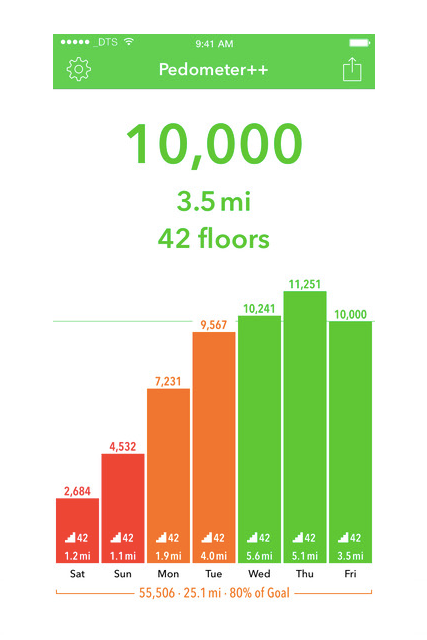
(Free on iOS)
"I love tracking my steps with Apple's new(ish) pedometer, but it always bugged me how hard it was to figure out the distance walked the day before, or total steps over a week. Pedometer++ solves that problem by allowing you to reference past steps, allowing you to set a weekly walking goal, and showing how close you are to meeting it. Since it's not always possible to walk 10,000 steps a day during the work week, it's nice to be able to see how my weekend shopping trips do a lot to get me towards a weekly goal of 70,000 steps."
-Marshall Bright, Editorial Assistant, Living
Photo: Courtesy Pedometer++.Clik here to view.

(Free on iOS and Android)
"I used to rely solely on Google Maps to get me around NYC (mostly via subways, sometimes on foot), but recently, CityMapper has become my go-to — and not only because Google Maps' transportation function has gotten way worse in recent months. CityMapper's system allows you to tap your location, then easily see distance and time to the location based on walking, biking, Uber, or subway (bonus: walking and biking also provides a calories burned estimate). The transportation system also provides live updates for certain lines to tell you just how long you'll have to wait for the next train, and provides "rain safe" routes for ways that may be slower, but will keep you drier. Citymapper also allows you to save your work and home addresses to the home screen, meaning when you open it up, all you'll have to do is tap "get me home" to get quickly routed back to your bed and Netflix account (a.k.a. me on any Friday night)."
-Marshall Bright, Editorial Assistant, Living
Photo: Courtesy CityMapper.Clik here to view.

(Free on iOS and Android)
"I really love the app 'Clue.' It feels more grown up than the other period apps, and I love that there's not one splash of pink or flowers."
-Mallory Heyer, Graphic Designer
Photo: Courtesy Clue.Clik here to view.

($1 on iOS)
"It blocks ads, and doesn’t make a fuss about it. My favorite Safari ad blocker, bar none."
-Julian Wan, Experiential Brand Strategist
Photo: Courtesy CrystalClik here to view.

(Free on iOS and Android)
"To book all my fitness classes. It's the only way I've found to organize all the gyms and workout spots near me in one easy-to-book spot."
-Molly Stout, Senior Entertainment Editor
Photo: Courtesy Mindbody.Clik here to view.

(Free on iOS)
"The Magic Mike XXL keyboard is just the absolute best."
-Anna Maltby, Director, Health & Wellness
Photo: Courtesy Warner Bros.Clik here to view.

(Free on iOS and Android)
"I love TodayTix (iOS). It's how I find cheap tickets to Broadway and off-Broadway shows in New York and beat the line when I get to the theatre! I always recommend it to anyone visiting the city."
-Finola Austin, Brand Strategist/ WPP Fellow
Photo: Courtesy TodayTix.Clik here to view.

(Free on iOS and Android)
"I run with my boyfriend at Central Park and we use this to keep track of our times. I have an iPhone and he has an Android, and the app works perfectly on both operating systems. You just download the app, press start when you're ready to run, and that's it. It tracks your pace and time, and logs each session in your history so you've got a digital record handy. My favorite part is that it gives you a badge after you hit a certain number of sessions to congratulate and motivate you."
-Jada Wong, Assistant Beauty Editor, Brand Experiences
Photo: Courtesy Runkeeper.Like what you see? How about some more R29 goodness, right here?
Today's Google Doodle Celebrates A Landmark Moment In Computer Science
HBD, Texting! The Text Message Turns 25 Years Old Today
Here's Why Apple Unveiled An iOS Update Out Of The Blue Today